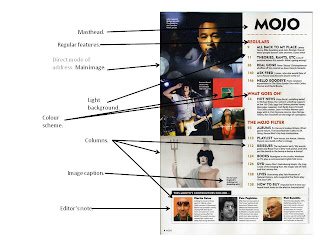Tuesday, 29 November 2011
Friday, 18 November 2011
Publication Plan.
Title: BOOM
Positioning Statement: We don’t miss a beat
Frequency of Publication: Monthly.
Price: £3.00.
Distribution: Local Supermarkets and Newsagents.
Rationale: The approach is to give the fans what they want to know. Interviews will be written word for word so that the fans get the truth straight from bands/artists. Readers will be made to feel included as they can write in and offer opinions and ask their own questions.
Style: Informal style. Honest, full of humorous remarks by the writers, artists and the fans. Simple vocabulary will be used wherever possible so that both teenagers of the ages 15-16 can read and understand the same as 25 year old readers. Won’t be taken over by images, but they will be a main part of the layout.
Regular content:
· Editor’s letter.
· Fan’s interviews.
· Fan’s opinions.
· Fan’s reviews.
· Our reviews (albums, singles, concerts).
· Artist award.
· Posters.
· Competitions.
· Extras (games, quizzes).
· All New! – Watch this space!
· To be continued… (next months sneak peak).
Feature content:
· Ed Sheeran’s fresh celeb do’s and don’ts.
· Big Breakthrough.
· Back together again.
· Labels.
· My life… Marina and the Diamonds.
· Ellie Goulding SPECIAL!
· Nash News.
· It’s a Tings Tings Thing.
· GORILLAZ aren’t monkeying around.
House style:
Cover lines: Charlemagne Std
Headlines: Defused
Stand first: Defused
Captions: Charlemagne Std
Features first paragraph: Drop capital Bernard MT Condensed, 4 lines deep, and first two words in capitals.
News first capitals: first two words in bold capitals.
Body text: Calibri (Body) 11pt.
Colour scheme: Black,white (grey) and red.
Initial Plans for my Magazine.
Price: £3.00.
Frequency of Publication: Monthly.
Average Issue Size: Up to 100 pages.
Regular Content: Competitons, Interviews, Pictures, Articles, Posters, Reviews, etc...
Feature Articles: Articles based around something that isn't always in there... maybe a band has brought out a new album, or something big has happened in the music industry.
Frequency of Publication: Monthly.
Average Issue Size: Up to 100 pages.
Regular Content: Competitons, Interviews, Pictures, Articles, Posters, Reviews, etc...
Feature Articles: Articles based around something that isn't always in there... maybe a band has brought out a new album, or something big has happened in the music industry.
Wednesday, 16 November 2011
Tuesday, 15 November 2011
My Questionnaire.
Questionnaire.
1. Gender? MALE FEMALE
2. How old are you?
3.
Type of bands Layout Contents
Why? ______________________________________________________________________
4. How often do you buy a music magazine?
Every day Every week Every month Never
5. How much would you spend on a good music magazine?
6.
Orange, red and yellow Other _______________________________
7. Do you like reading interviews with Artists/Band? YES NO
8. Who is your favourite band/artist out of the following:
OASIS ADELE MAROON 5 CHRISTINA AGUILERA ED SHEERAN LADY GAGA
9. What do you like about music magazines?
Layout Contents Articles Gossip
10. What don’t you like about music magazines?
Layout Contents Articles Gossip
11. How many pages do you think is suitable for a music magazine? _______________________
12. Would you enter competitions if they were included? YES NO
13. If you could name a music magazine, what would you call it?
Why?
Sounds good Looks good Easy to remember Snappy
14. Would you like to be able to ‘Have your say’ in the magazine and have your views and thoughts included? YES NO MAYBE
15. Where do you usually buy your magazines from?
Local Supermarket HMV Newsagents
16. Do you like a lot of pictures in a music magazine, or do you prefer to read more?
___________________________________________________________________________
17. Would you expect straight talking interviews, or would you rather language be cleaned up before publishing? ____________________________________________________________
18. Do you usually follow one magazine or buy which ever is in stock?
___________________________________________________________________________
If it’s usually the same magazine, which one is it?
___________________________________________________________________________
19. Have you ever bought Q or MOJO Magazine? YES NO
If yes, what did you think of it? __________________________________________________
20. Anything else you would expect from a good magazine? _____________________________
_________________________________________________________________________________________________________________________________________________________________________________________________________________________________
Thank you.
Wednesday, 9 November 2011
Researching the Market Place.
Q Magazine. (Indie Alternative)
(Oasis) Special
- Frequency - Monthly (every other month is a special edition)
- Price - £3.90
- Much of the magazine is devoted to interviews with popular musical artists
- 'Spine line'
- Review section
- Approximately 200 pages
- Q mail
- Q50
- Subscriptions
- Crossword
- Ten commandments
- Cash for questions
- My brilliant career
- A round with...
- Buskers
- MP4
- Rock star fitness
- The Q list
- Paul Heaton
(Oasis) Special
Tuesday, 8 November 2011
Quark.
I found Quark easier to get a hold of than Photoshop. It was pretty straight forward as I've used other programmes like this before. Rather than using Quark for design, it is used more as a template. Once everything was set out the way I wanted it, it was simple to get my pictures into the right place to make it look more attractive. However, I struggled with writing in columns to begin with as I used the wrong tool to produce the columns in the first place. Overall, much more straight forward than Photoshop.
Photoshop.
I hadn't used Photoshop before trying to design my front cover. I found it really difficult as there are so many options and tools to use, and then some wouldn't work when you tried and some did things and you didn't know how to change it back if you didn't like it. It was very much trial and error for me to begin with, but once I got a hold of the basics, I was able to produce a front cover I was happy with.
Initial Ideas.
I have decided to produce an Indie Alternative Magazine for music fans aged between 15 - 25.
Monday, 7 November 2011
Double Page Spreads.
- Quote that stands out
- 3-4 columns
- Colour scheme
- Drop caps
- Image (usually more than one) - all looking at the camera (direct modes of address)
- Photo captions
- First paragraph of an article is most important
- Controversial
- Headline bigger than everything else on the page
- Informal and to the point - keep the audience entertained with relevant information
- Suitable use of information
Saturday, 5 November 2011
Magazines and their Genres.
Metal Hammer - Metal
NME - Indie
Q - Indie Alternative
Rock Sound - Rock
Kerrang - Rock
Smash Hits - Pop
Uncut - Classic Rock
Mixmag - Dance
The Pianist - Classical
Jazzwise - Jazz
Guitar World - Rock
The Source - R'n'B
Clash - Punk
Rolling Stones - Rock
NME - Indie
Q - Indie Alternative
Rock Sound - Rock
Kerrang - Rock
Smash Hits - Pop
Uncut - Classic Rock
Mixmag - Dance
The Pianist - Classical
Jazzwise - Jazz
Guitar World - Rock
The Source - R'n'B
Clash - Punk
Rolling Stones - Rock
Wednesday, 2 November 2011
Evaluation.
Front Cover
To produce my product I used the programme Photoshop. This programme is advanced in designing things - such as front covers. It is brilliant for manipulating images and putting things together. Even though I had never used Photoshop before, I was able to cut out images from their background and design around and over it to produce my final piece. By selecting my main image and cutting it out, I was able to put the background on that I wanted, to make it look more attractive and was able to tie the colour scheme in with this image as there is a wide range of colours to choose from. All the images used are original images taken by myself of people around college.As there is such a wide range of things to do to change your media product, I found it quite hard to find where every tool was and what each tool did, as there isn’t a description to go with the name. However, due to the many options, it makes it a fantastic programme to produce things that need a lot of work going into them and a lot of different elements. Once I figured out what the tools did, I was able to complete my front cover and I am happy with my final piece.
For my title I chose a font that would stand out and that was bold but not plain. I chose to write ‘GRADE’ and ‘GOSSIP’ in blue as it tied in with the main image of the page. The ‘A’ is red as I wanted it to stand out against the other two words so people would read it properly, and I chose red specifically because the back ground is a darker shade, as well as it being on the top of the girl in the main image, therefore tying all parts of the picture, title and background together. The images and shapes on the page each have a black background on them so that it would break up the colour scheme so the use of red and blue wasn’t too much. The writing used for the story titles are black and bold but quite small so that they stand out but aren’t too overpowering. ‘Pink’ doesn’t tie in with the colour scheme at all, but this is a special story, specifically to this issue so by writing it in pink helps to draw attention to the cause. The line at the bottom is faded so that it doesn’t draw attention away from the rest of the page, but it still sets it apart. This is used for things that aren’t there for the reader’s entertainment – it is use for the information specific to this issue.
Looking at the front cover, it looks quite simple, but when you start to notice that everything ties together and how things are placed and designed are all carefully thought about and in fact, a lot of work went into creating this product, and I am happy that Photoshop was able to do everything that needed to be done to produce a front cover that I am happy with.
Contents Page
My contents page was created on the programme QuarkXPress. Using this programme was a better option as the layout of the page was easily stuck to as you can set columns that you would like to use as a template. Whereas Photoshop is useful for designing and creating, Quark is easier to use for this page as more information goes into a contents page than on a front cover. The three original images used on this page were set out quite large as the contents isn’t used for attraction but used for drawing your eye to certain stories. Also, borders were used around the images to set them apart as they are all overlapped. Many different sizes of fonts are used as they are all positioned differently so that can be used to draw your eye in different ways, rather than everything being large, and nothing standing out. The font ‘Broadway’ is mainly used, and this is because it is bold but doesn’t take up too much space, it is interesting and it looks smart. I wanted to keep this page quite plain but interesting at the same time, so the colours used are mainly black on a white background with a hint of pink running throughout to tie in with an important story within this particular issue.
Using Quark was quite simple overall. Although I had never been on this programme either, it didn’t take long to understand how it worked. I used it mainly for text, and to position where I wanted things to go. I had done this already on other programmes in the past such as PowerPoint and paint, therefore picking up the way this works was quite easy.
Tuesday, 1 November 2011
Tuesday, 4 October 2011
Codes and Conventions of a Music Magazine.
Music Magazine Front Cover
- One main image which takes up the whole of the front cover - Direct mode of address (looking directly at you).
- Colour scheme. Simple, but eye catching. One main colour that is vibrant and stands out.
- Cover lines - lines of text on front cover (title of main feature).
- By the title of the band, it gives a clue as to what is included in the story.
- Not a feminine style.
- 'Also Inside' section.
- Buzz words - Side stories, features.
- Titles covered by image, but they are well established magazines already, so we know what they are.
- Page is full of information.
- Set out in a neat mess.
- Title (masthead) - Trademark or unique font - Either fills cover or to the left.
- Puffs (splashes).
- Something on front cover that draws the audience in.
- Strip on top or bottom of the page of the bands that are featured in the magazine.
- Date, price and issue by the title.
- Bar code on the bottom right hand corner.
Music Magazine Contents Page
- Title at the top of the page.
- A variety of pictures, with a main one that represents the main article.
- Follow the colour scheme of the front page to tie it in.
- Date.
- Certain pages that stand out.
- Advertisements / Offers / Prizes / Free give aways.
- Page is full.
- Different fonts - Sizes and style. The smaller the writing, the more detail it tends to have.
- Certain words highlighted.
- Headlines for different sections - Features and regulars. ('Feedback', 'Mail', 'Reviews', 'Features', 'Posters', 'Live', etc...)
- Message from the editor. (Giving an overview of the issue and his opinions.)
- Informal writing (funny - one liners).
- A particular style that is stuck to (bubbley, plain, sectioned, etc...).
- 3 or 4 columns.
- Structured layout.
- Web address.
Subscribe to:
Comments (Atom)